Weather, Mountain, and Highway: An Updated Guide to Whistler Webcams

Surely, the first thing you think of when you picture Whistler is the endless landscape; the limitless outdoor outdoor activities, and perhaps even the pumping nightlife. But the first thing you think of before you head up the Sea to Sky Highway or up Whistler Mountain are the live webcams.
We know what you’re thinking – webcams always keeping an eye out for you? Can you say Big Brother five times fast? But that’s not quite what we’re talking about with Whistler’s various webcams.
Whistler is well-equipped with tons of cameras to help make your mountain vacation or experience both a lot more convenient and a lot safer (check out our article on what you need to know before you come here for some great vacation tips).
From webcams situated on the major highway to and from Whistler to mountain cams that point down the slopes you hope to shred, the always-watching cams are here to help. Want to know more? Read on below to check out the types of cameras you can find in Whistler, where you can locate them, and how they can be a positive addition to your vacation experience!
Our Top Picks for Whistler, BC, Webcams

Know the conditions before heading out to stay safe and stay warm
- Snow Conditions: When you’ve been in Whistler for as long as we have, you’ll know the most accurate way to hear about the current on-mountain conditions is to check the webcam. We therefore always check 7th Heaven Whistler BC Webcam before we head up Whistler mountain. Because the conditions vary greatly from the Village to mid-mountain to the Peak – its crucial to dress accordingly before leaving for the day.
- Highway Conditions: Driving from Vancouver can take you through all types of weather conditions. The Coastal Mountains have an incredible ability to produce tumultuous weather conditions. Just because its clear skies in Vancouver, doesn’t mean its not puking down powder North of Squamish. Check out Brew Creek highway cam to get a good idea of highway conditions closer to Whistler Village. Plan for a slow, careful drive if you see snow!
- Village Conditions: Like we said, the weather conditions in this neck of the woods change frequently. If you prefer to spend most of your time Village bound on your next Whistler vacation, check out the Whistler Village camera to get a good idea of crowds, and weather. The Whistler Blackcomb Village cam gives you low down on the gondola lineup, the Village weather and so much more. Scroll down to the bottom of Whistler Blackcombs webcam page for details.
Whistler Blackcomb Webcams

A particularly sunny day at the Roundhouse in July
Sure, you could google Whistler weather on your phone to see what the temperature is. Heck, you can even get an accurate depiction of how much snow is falling, but does that beat a live-action shot of how the weather currently is at the base of the mountain, at the mountain peak, and more? No way!
How Can They Help?
Let’s get down to it. We think that the weather cams are the ski-gods gift to us humans, and we’re going to tell you why. You’re likely only in Whistler for a limited amount of time, so you’re obviously not looking to waste it.
Picture it: it’s morning, your eyes pop open, and you jump out of bed, you’re ready for the day. You power up your phone, check the weather, see that you’ve got a decent amount of snow going on in at the base of the mountain, but you’re clueless about what the weather is like at the top of the peak.
Do you risk it?
Know exactly what layers to wear on Whistler Blackcomb
Do you layer up on and get ready just to turn around, disappointed, and tear off all those layers for a day in town? No! Simply check the weather cams online and confirm what is going on 1000 feet up.
Maybe you’re hoping to score a bit of breakfast before you hit the slopes, but you don’t want to miss the opportune time to ride the gondola up the mountain. If you’ve never been to Whistler, you probably don’t automatically know this, but the gondola rides up the hill can often stack up with tons of people. Hours even.
Can you blame them, though? Everyone wants to get up on the mountain for fresh tracks – and if they’ve all checked the weather & mountain cams, then it’s guaranteed the line will be long!
Whistler Olympic Plaza
Check out if the snow storm on top of the hill has started up at the bottom with the Whistler Olympic webcam, (Olympic Plaza tab) or whether it’s still just raining. Not only can it give you a better idea of how busy the Village Stroll is at any given moment, but you’ll know what footwear is appropriate. Plus, it’s continuous live streaming!
Whistler Alpine
The Whistler Alpine (Alpine tab) cam is located outside The Roundhouse on Whistler Mountain. One of the most common weather dilemmas that Whistler encounters on an ongoing basis is called an inversion. An inversion means that while it might be snowing hard in the Village, its warm, wet and melting at the peak. A problem if you didn’t put on your Goretex, and only brought your powder board. Confirm the weather before you go.
Whistler Peak
The weather can quickly turn at such high altitudes. In fact, at the time of writing this article the Village webcam showed rain, the mid-mountain camera’s showed mush, and the Whistler Peak cam showed blizzard-like conditions. Not for the faint of heart! Check out the Whistler Peak Cam before you head up there.
Blackcomb Alpine
Another day, another mountain. The Blackcomb Alpine Camera is located outside The Rendezvous on Blackcomb Mountain. Using the Whistler Peak cam and the Blackcomb cam, you can do a quick comparison study on crowd levels. Especially on opening day and during peak holiday season, knowing the length of the lift line is extremely important.
7th Heaven
Perhaps one of the mountains most loved and popular runs, the 7th Heaven can provide tons of insightful information about the snow conditions, crowds and weather on top of Blackcomb Mountain. It also offers great views down the mountain when the skies are clear.
https://www.youtube.com/watch?v=_5PVZ6aHsfk
Village Lift and Whistler Mountain
Determine if the line up is even worth it by checking out the Sundial Hotel’s Whistler Village webcam, located at the bottom of the main gondola. Take a quick peak at Whistler, BC cam aimed at the lift, see how queued up the line is, and schedule your day based on that!
https://www.youtube.com/watch?v=nyvzdrC0X2w
Too long? Grab some breakfast first at one of our favourite Whistler breakfast spots!
Snow Stake
Okay, we admit this is not the most exhilarating camera to watch moment by moment, but it does provide very insightful information about what the snow level is currently sitting at. Wake up, check the camera, and get out on the hill!
Whistler BC, Highway Cams & Roadway cams

Highway 99 to Whistler well before the upgrade
While the weather cams are helpful for planning out your entire day, the highway cams can help you do that too. The highway cams actually do more than just helping you plan your mountain trip; they can help you plan your trip to and from Whistler and help keep you safe!
If you’ve ever driven highway 99 to or from Whistler, you know the tales. While stunningly beautiful, cliffs frame either side, plus high mountain passes, and one lane traffic jams. Accidents are commonplace, and often clog the highways for hours. Thankfully today, the highway is a lot better than it used to be.
Good ole Highway 99 is also known as the Fraser Delta thruway, running right through the Sea to Sky corridor which we call home. Much of this stretch can be dangerous during heavy winter weather, in fact, many motorists have lost their lives to inclement weather and poor visibility.
Luckily, there are plenty of cameras set up along the highway that can help you figure out if driving on the Sea-to-Sky, the old 99, is a smart idea. Highway cams provide constant feeds from various locations. Although google maps can update you with expected traffic delays, the best way to check is just to look ofr yourself right?
Whistler highway cams include the following, taking you all the way down to Vancouver and specifically focusing on many of the pinch points where traffic gets backed up. You can view them all here.
- Function Junction in all directions (North, South, East, and West)
- Brew Crew (North and South)
- Daisy Lake (North and South)
- Culliton (North and South)
Don’t Forget About Squamish Highway Cams

The view from Alice lake, just north of Squamish
Howe Sound is beautiful, but the weather is even more tumultuous than further North. On route to Whistler from Vancouver? You’ll pass through Squamish eventually, and need to know about accidents, weather conditions, and traffic patterns in general.
Squamish is the first place traffic starts to slow down after a busy weekend in Whistler. Don’t be surprise on a Sunday afternoon (or Monday afternoon of a long weekend) if the trip home to Vancouver takes much longer than anticipated. Check out the Squamish traffic cams to get a better idea of just what you’re in for.
- Alice Lake (North and South)
- Britannia (North and South)
- Furry Creek (North and South)
- Lions Bay (North and South)
And while technically not at highway level, the Sea to Sky Gondola has a superb view of the highway and Howe Sound in general. See a weather change from miles away by checking out their live webcam from the top of the Chief.
Stay Safe Driving From Vancouver to Whistler (& Back Again)
Although it makes a beautiful road trip with views of the water of Howe Sound, snow peaks and waterfalls, more than anything, it’s a mountain highway. A dangerous route where rain, snow, and wildlife can easily affect your driving conditions, requires a bit of careful planner and forethought. Why not use the cams to help you prepare for the drive?
Conditions can be tricky due to rapid changes in elevation and weather. In fact, snow tires are required to be on your car between October and March. Think you might be able to get away with it? Think again!
There are often police roadblocks doing winter tire checks. Perhaps one of the most Canadian police activities of them all. By checking out the conditions for all stops along the way, you can carefully, and safely plan your trip up to Whistler!